Portal Shot
- Zack Scanlon
- May 24, 2021
- 2 min read
For this shot i started with tracking it to get the cameras motion this part involved doing some clean up of the tracks so that i am able to get a solve error around or under 1 after i got a good solve error. I used the good tracking marks to set my ground plane and origin in order to orientate my 3D track within nuke. Now everything was setup i hooked a card with a check board to test the track and it was perfect i was very happy with how it was being track so i then decided to start adding to the scene, i got a picture of a door and created a mask using the roto node to copy its alpha to the door so that i can just isolate the door now the door was done i had to match the black and white point using the grade node and the lightest and darkest parts of both images to get them to match.
With the door tracked and its black and white point matched next i had to do some roto as i had place my floating door behind a tree so that there could be a build up to the reveal. In order to roto i had to stabilize my footage, the reason for this is so that it could limit the amount of manual roto that needed to be done. In order to get my stabilized plate i had to do two track on the tree i wanted to roto however an issue i did encounter was that the footage was so compressed it made it harder to track for this i had to use a grade node to lift out some detail to bring out areas of contrast to make tracking easier and at the end it would start to tip over as it was no longer stable but this didn't matter as it was past where i needed the roto. Once it was stable i used a transform match move so that when the roto was merged over it would stay put.
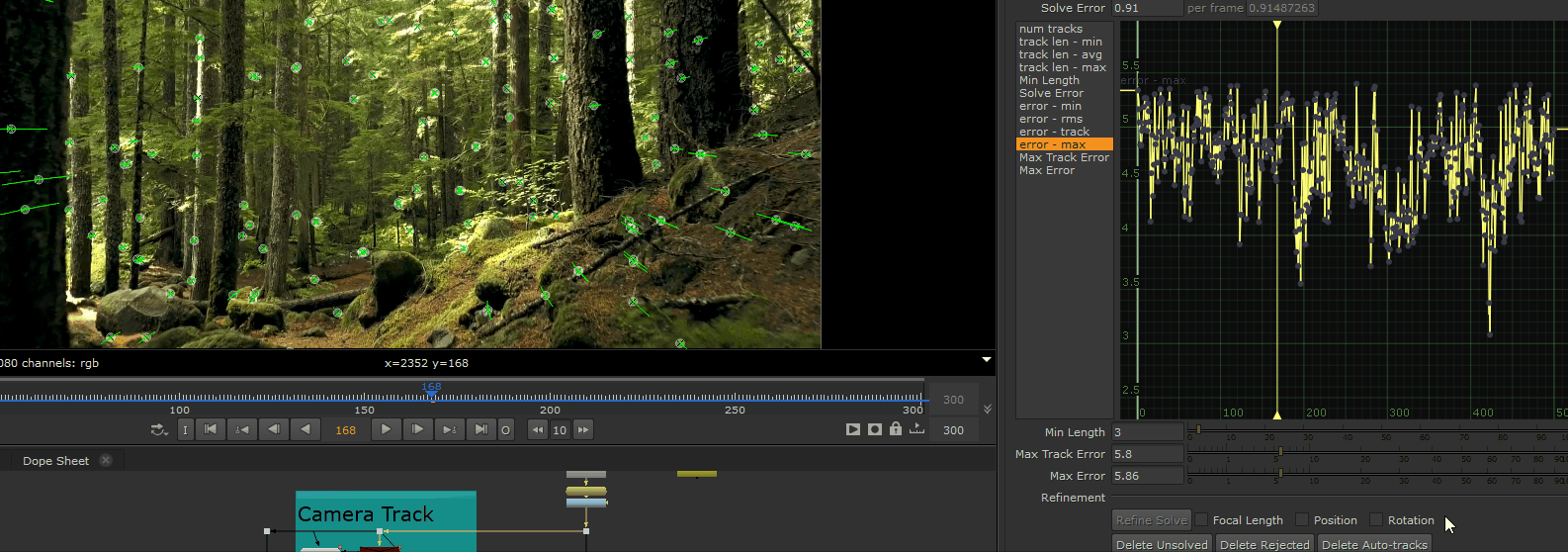
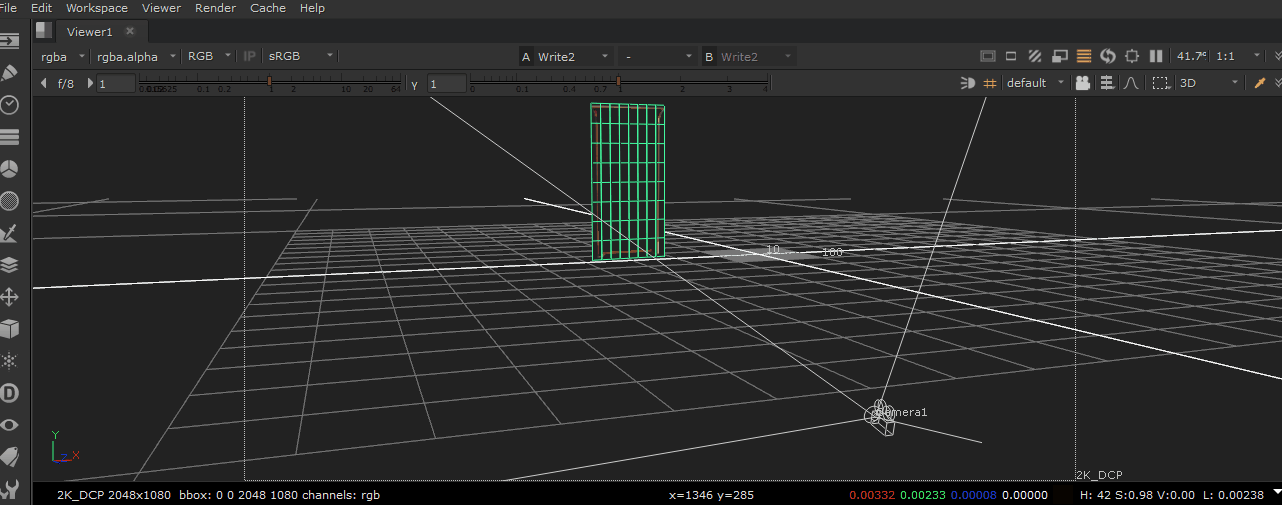
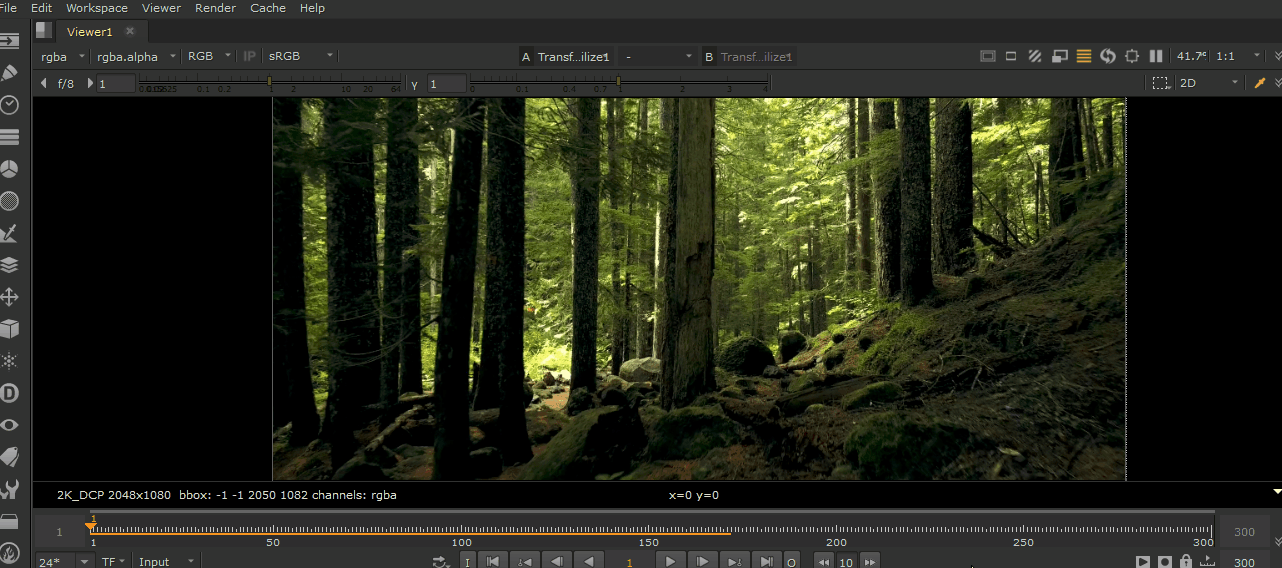


Comments