Modelling low poly spaceship in Maya.
- Zack Scanlon
- Sep 13, 2020
- 2 min read
Updated: Sep 16, 2020
In class i was given these images of spaceship and was ask to recreate it in Maya using this image as reference and keep it low poly as possible, as in a real world scenario it could be an asset for a game on something like a phone so keeping it low poly so a phone can run it.
In Maya i first started with a cube with no subdivisions then scaled it on the Z and X Axis once it was scaled up i scale it down on the Z axis to make it more thinner after that was done i went into face select and then scaled the back face on the Z axis in order to make the mesh a trapezium like shape in order to achieve the body of the spaceship, then using the knife tool to create a vertex in the middle of the front face then drag it out to make the point ship of the body. After that i then modelled a longer trapezium shape to match the shape that is along the side of the body between the body and wing by once again scaling the top face inwards. Once that was done use plain and scaled the edge inward and move the edge back and once the core shape was done i extruded it to add a bit of thickness to the wing. on top of the wing was a just cube scaled along the X. The plate between the body and the fin was modelled using soft selection on a vertex to create the bend at the then end. Fin that sits on top is modelled being rotating a plane and then going to vertex select and and bringing one of them down and inwards. The last part of the modelling was the back thrusters using the pipe primitive from Mayas create list but using the custom box i adjusted the amount of points it had so it matched the back thrusters like in the reference image then scale one side of the faces inward, then scaling the whole object on the the X to finish the shape after that model was completed.






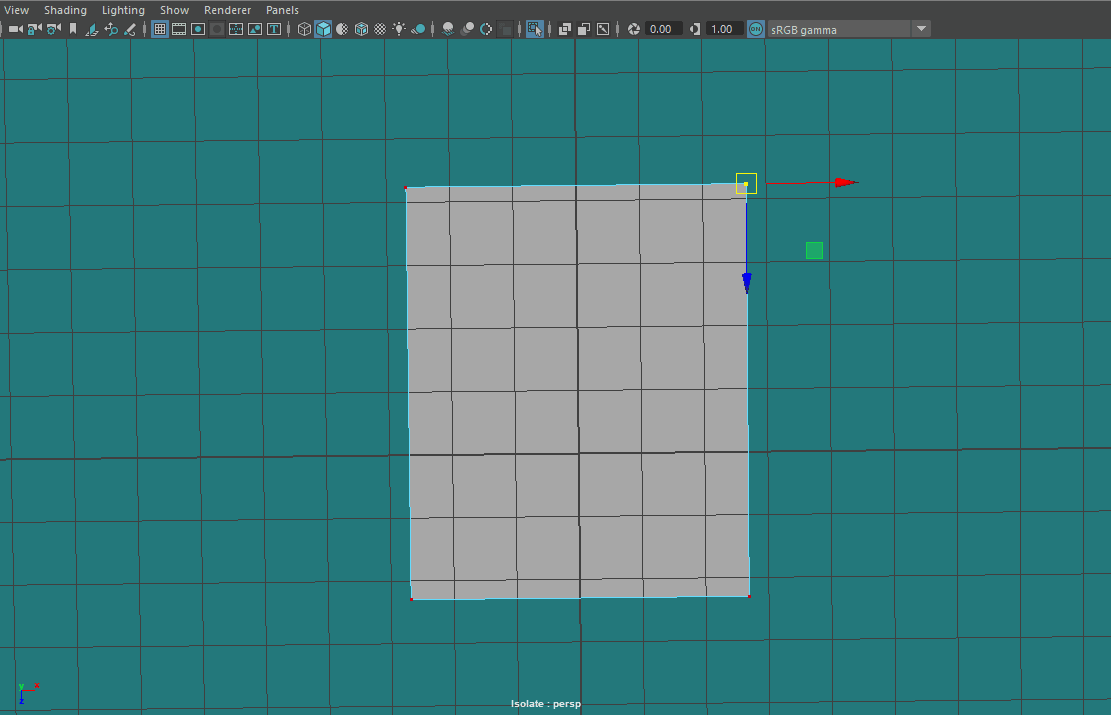
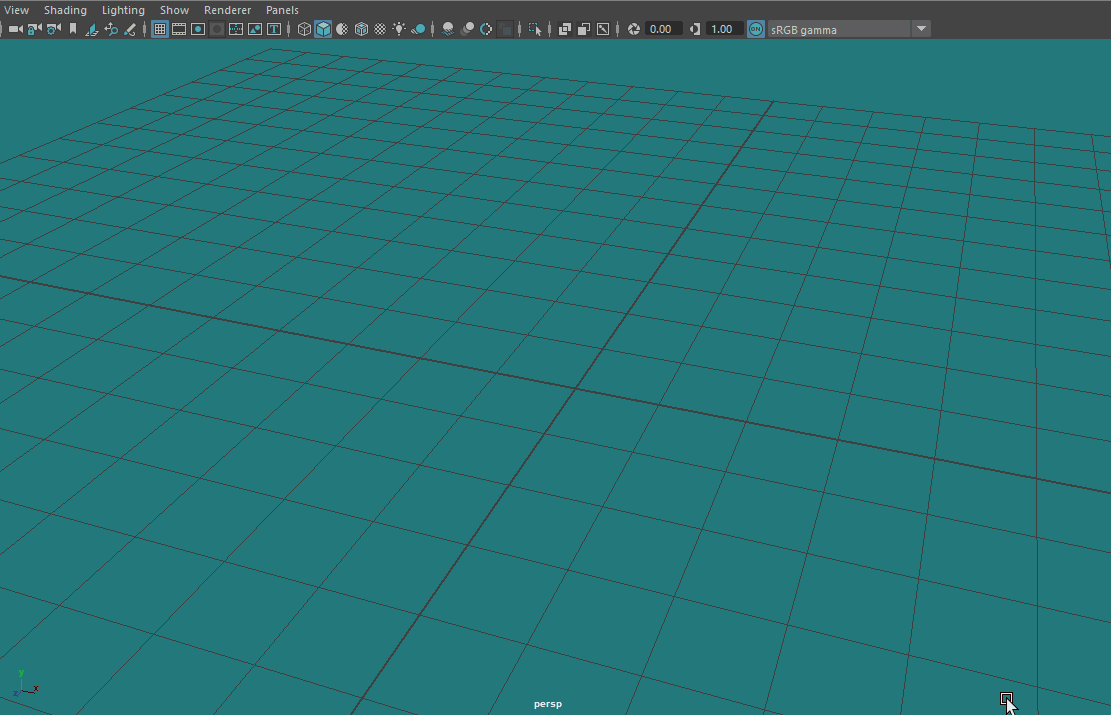
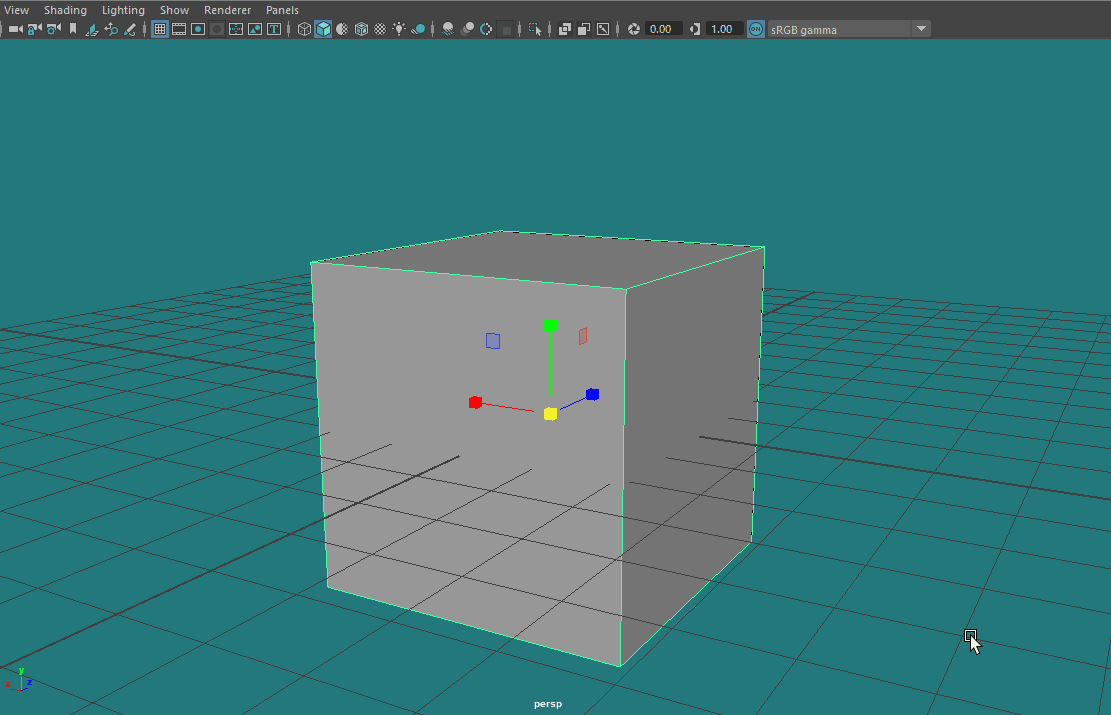



Comments