Modelling a stamp
- Zack Scanlon
- Nov 24, 2020
- 2 min read
Updated: May 24, 2021
Topology draw over
I started by taking pictures of the object that i would like to model and then took it into photoshop and did a topology draw over to help me get an idea of what basic primitives' that i could use to start modelling my object and how i can break it up to make it more manageable. For example using half a cylinder for the main frame.




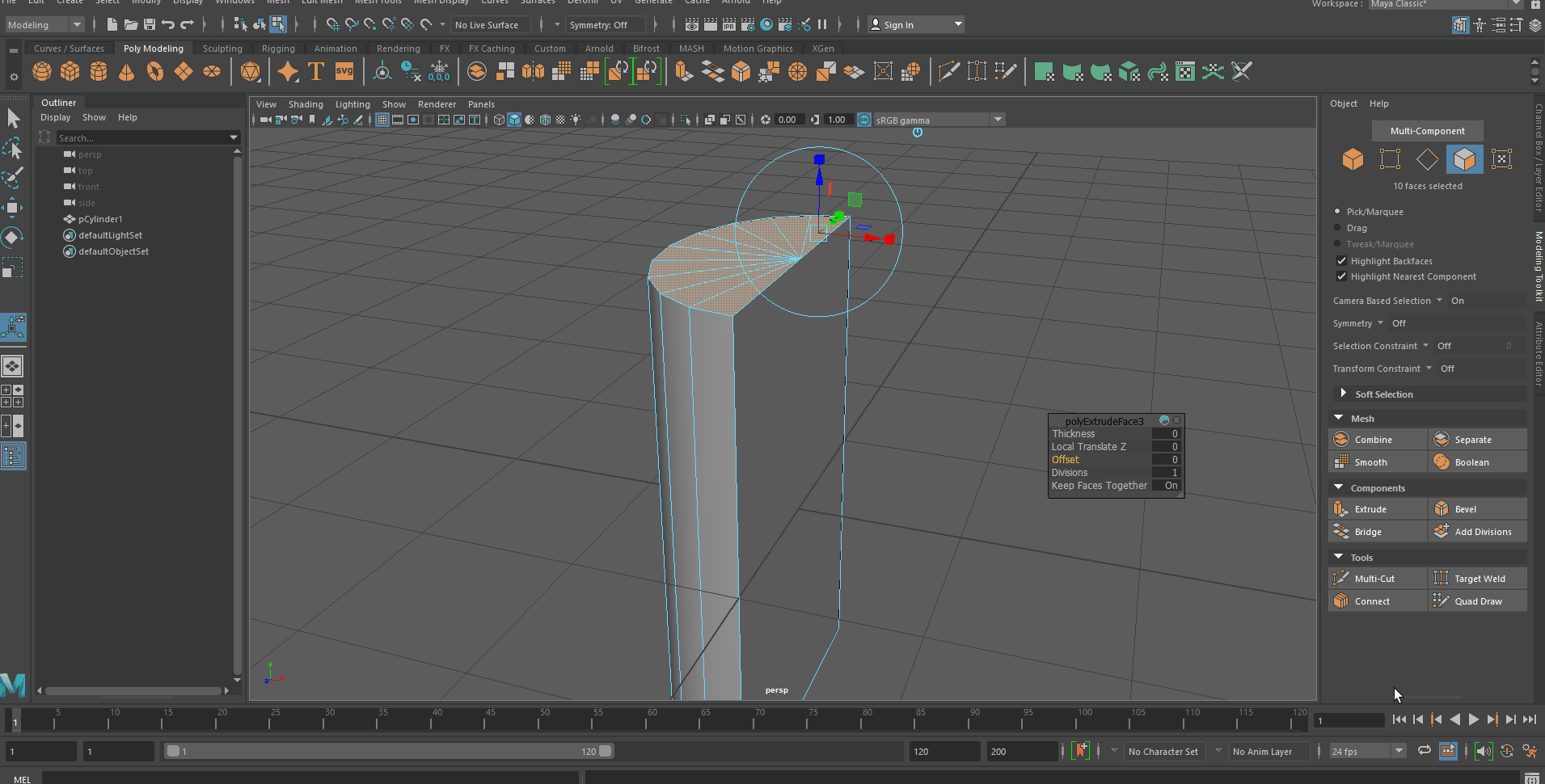
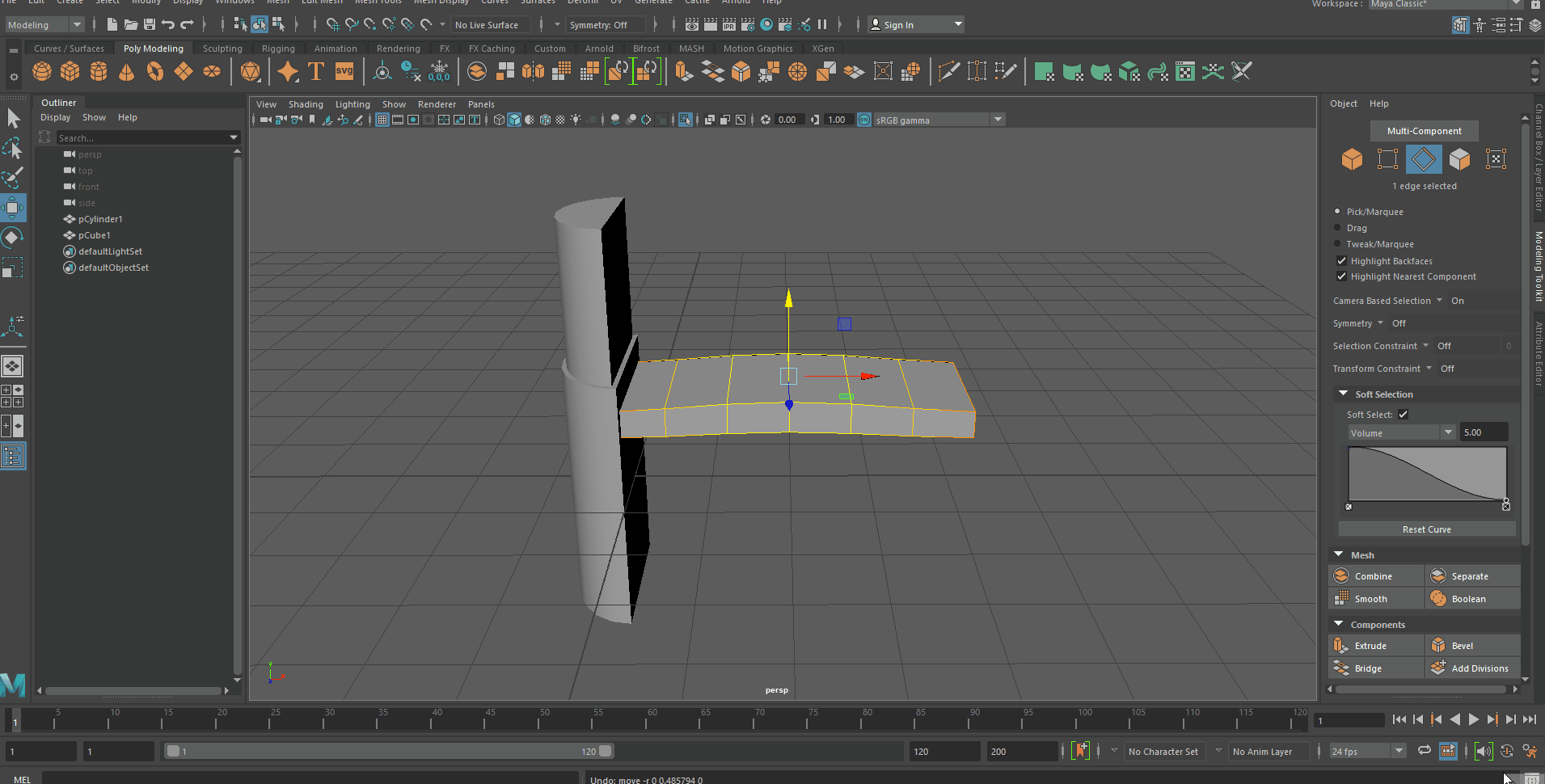

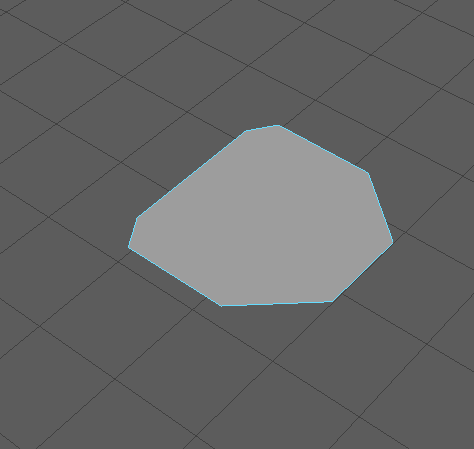

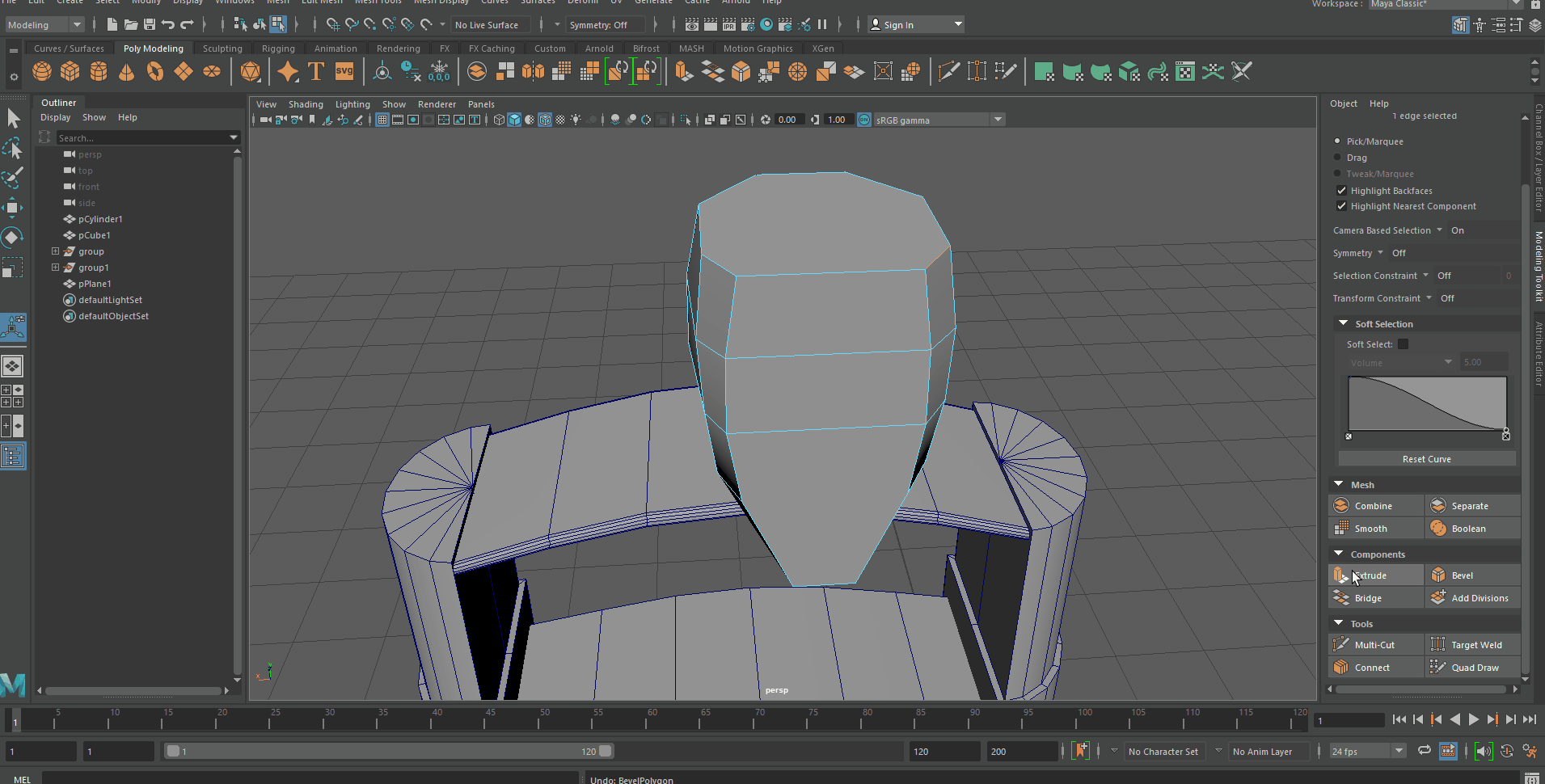

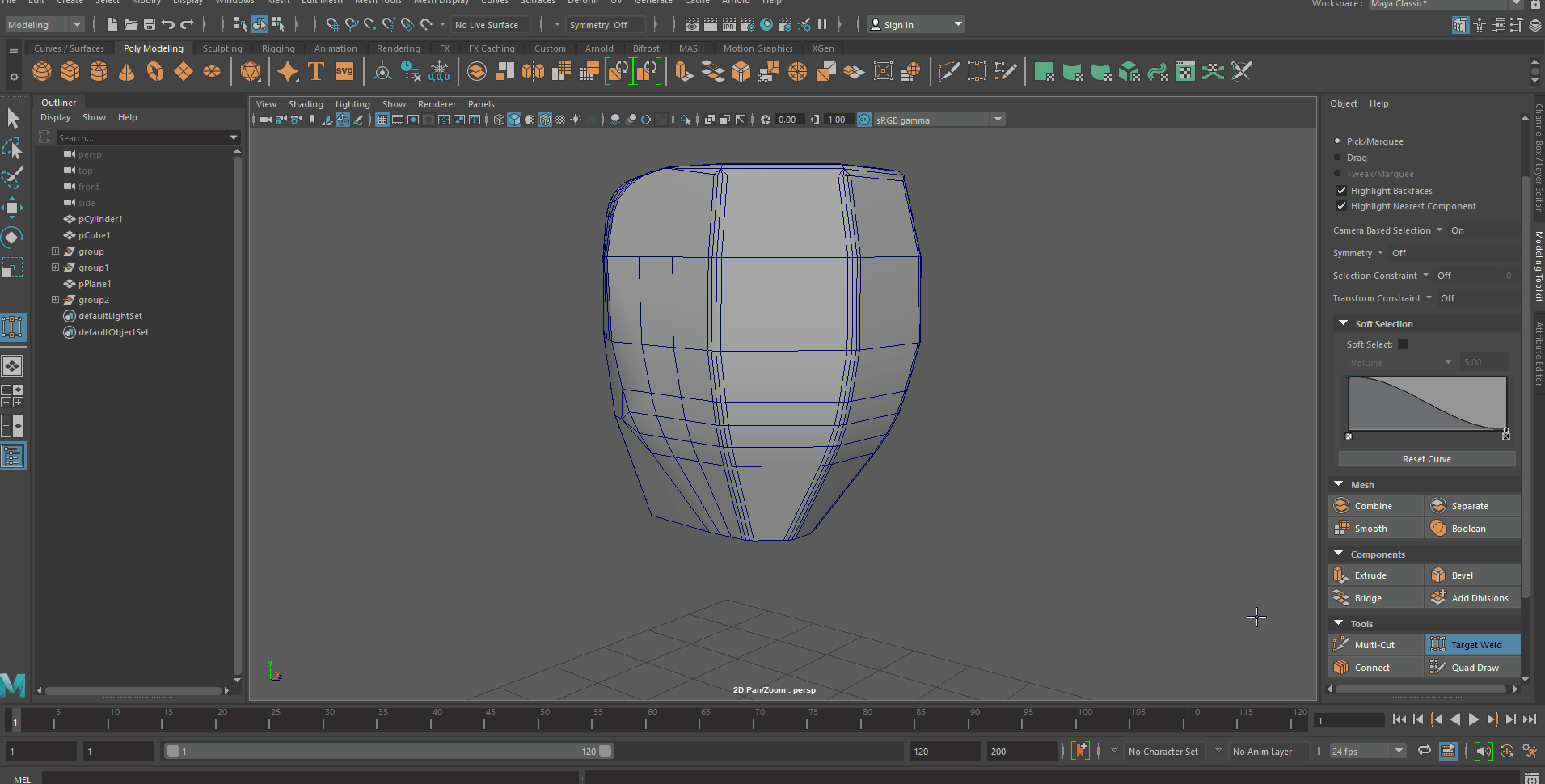






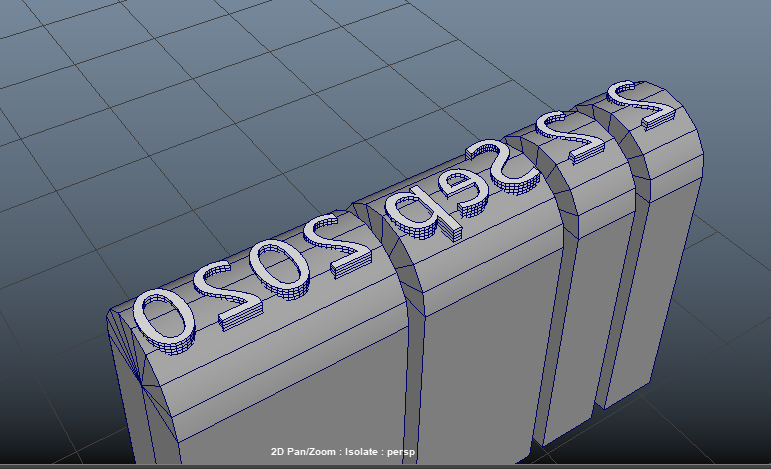


Comments