Making a menu in unity.
- Zack Scanlon
- Sep 21, 2020
- 1 min read
starting by creating 2 new blank scenes and adding a new background in both of them. Then adding a button in both as well of these scenes. Once the button was in the scene I went into the inspector and added a new script and named it "Scene loader" and when in visual studio I created a variable and a string so data is stored in memory once I wrote the code and was able to click play in unity without a compiler error I then added the Sceneloader script and and entered the desired name that I would like to load after that i then click the plus sign on the "on click" component and added the script that I just made and then went into the game mode and played it and it worked. With it successfully working going from scene 02 to scene 03 I then done this exact process but going from scene 03 to scene 02. With this successfully working i can now link my projects and create a menu system within unity.



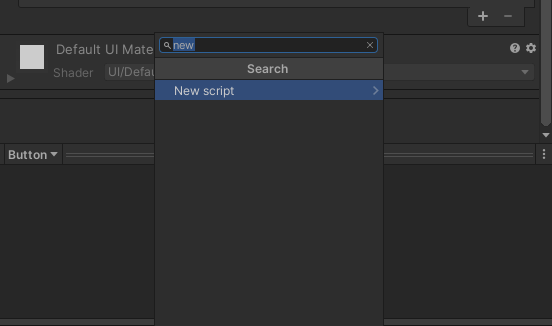

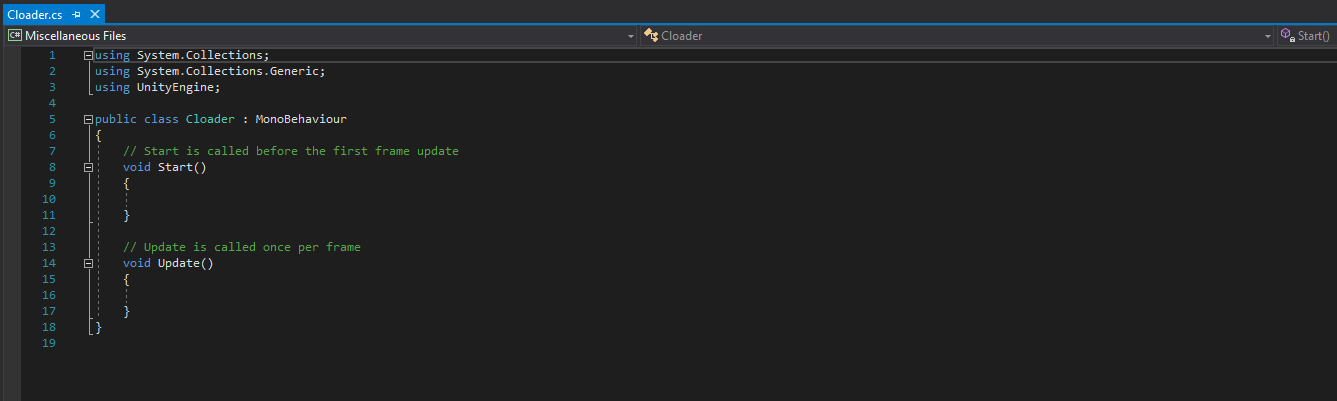

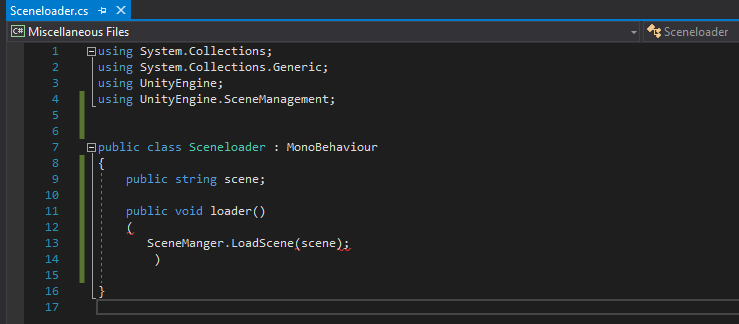

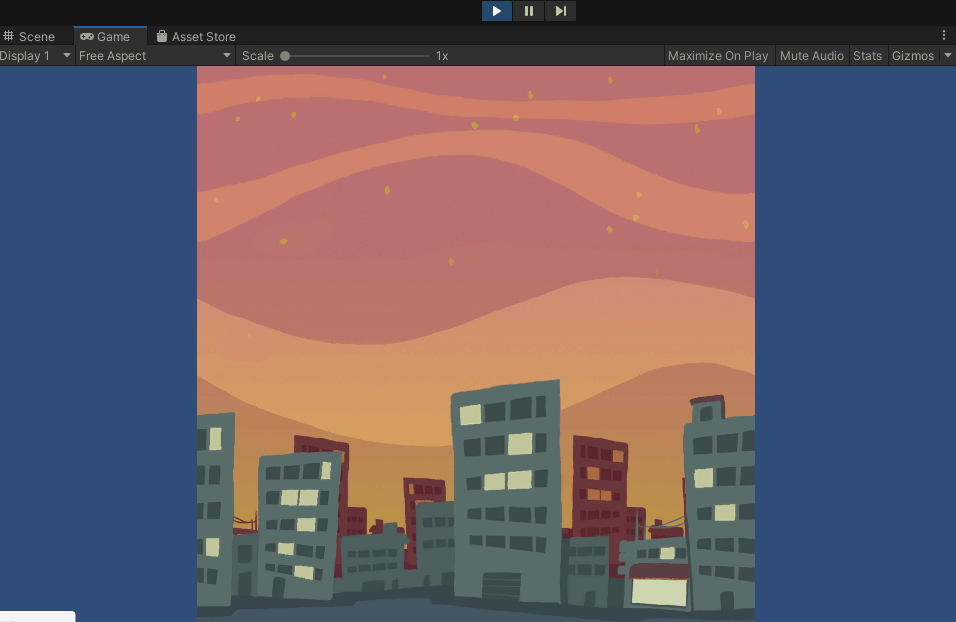


Comments