Industrial plugs.
- Zack Scanlon
- Nov 6, 2020
- 2 min read
Updated: May 24, 2021
before modelling i took some images of the object i want to model and put them in to photoshop to do a topology so i can plan my modelling out ahead of time and figure out what primitives' i can use to achieve the result that i want. Drawing a wireframe of my object so that i can see how the object itself is laid out so when i have the model in Maya the geometry looks clean and has nice topology an if something goes wrong i can look at my wireframe drawing and reference any issue that may arise when i am modelling for example bevelling and or extruding certain faces.
When i started modelling i used some basic primitives to block out the main shape that i wanted for the plug for the main part i used a cylinder and inset face and extruded others on parts of it to start bringing out details on the main part of the model. For the low poly ring i used a 6 side polypipe with 6 sides and then bevelled the edges with 1 segment on the 6 edges and then extruded faces to make the ridges around the edge of the base cylinder. for the top i inset and then extruded the faces inward to make the hole that the pins would sit. For the pins i just scaled a cylinder on the Y axis and the bevelled the top and at the bottom added a loop cut and then extruded and then bevelled that to make the curves at the bottom of the pins. For the curved part on the side i used a cube and took and edge and brought it inwards to create the curve for the part that is attached on the side of the plugs body. For the round thing on the top i used a cylinder and halved it and then inset and extruded the two faces closer to the body on each side.
I chose this object because it had a relatively simple shape that i thought would be easy to replicate which i did find to be true however getting the smaller and finer details i found to be a little more tricky as the part sticking off the edge had to be extruded inward and when ever i did that the normals would get messed out and i would see the black faces of the mesh so i just had to play around and adjust the mesh so that i was able to extrude inwards.

















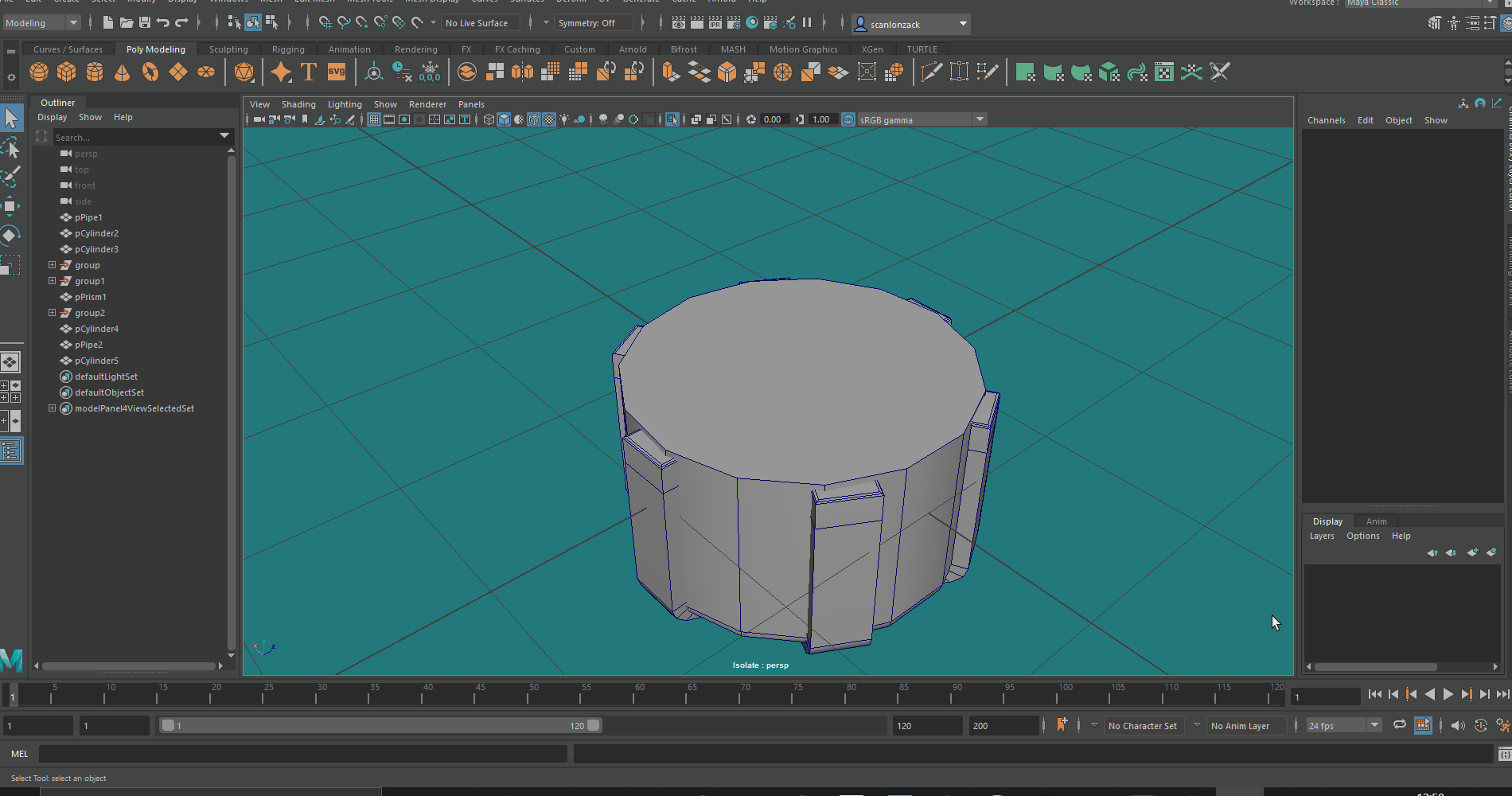
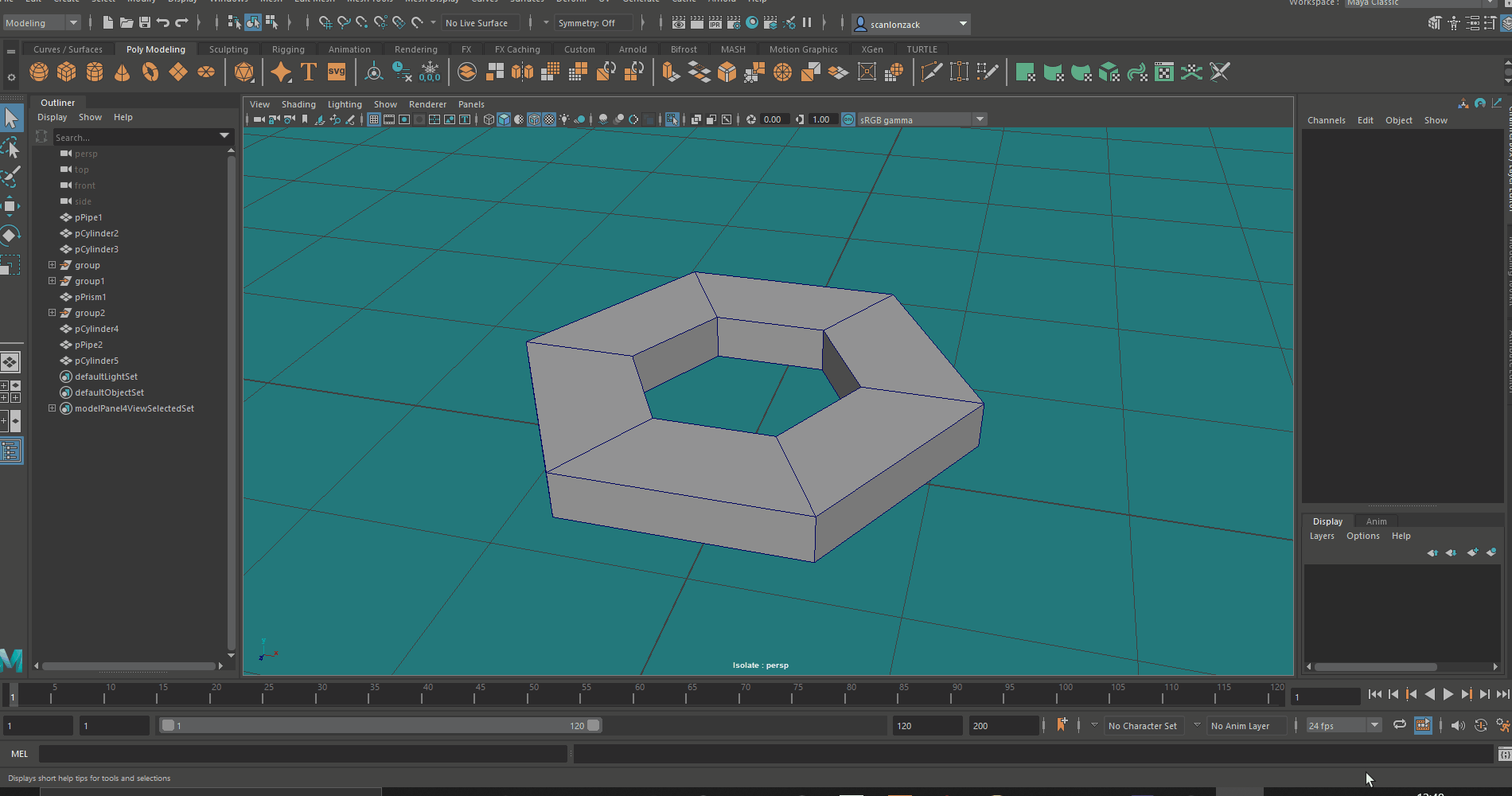
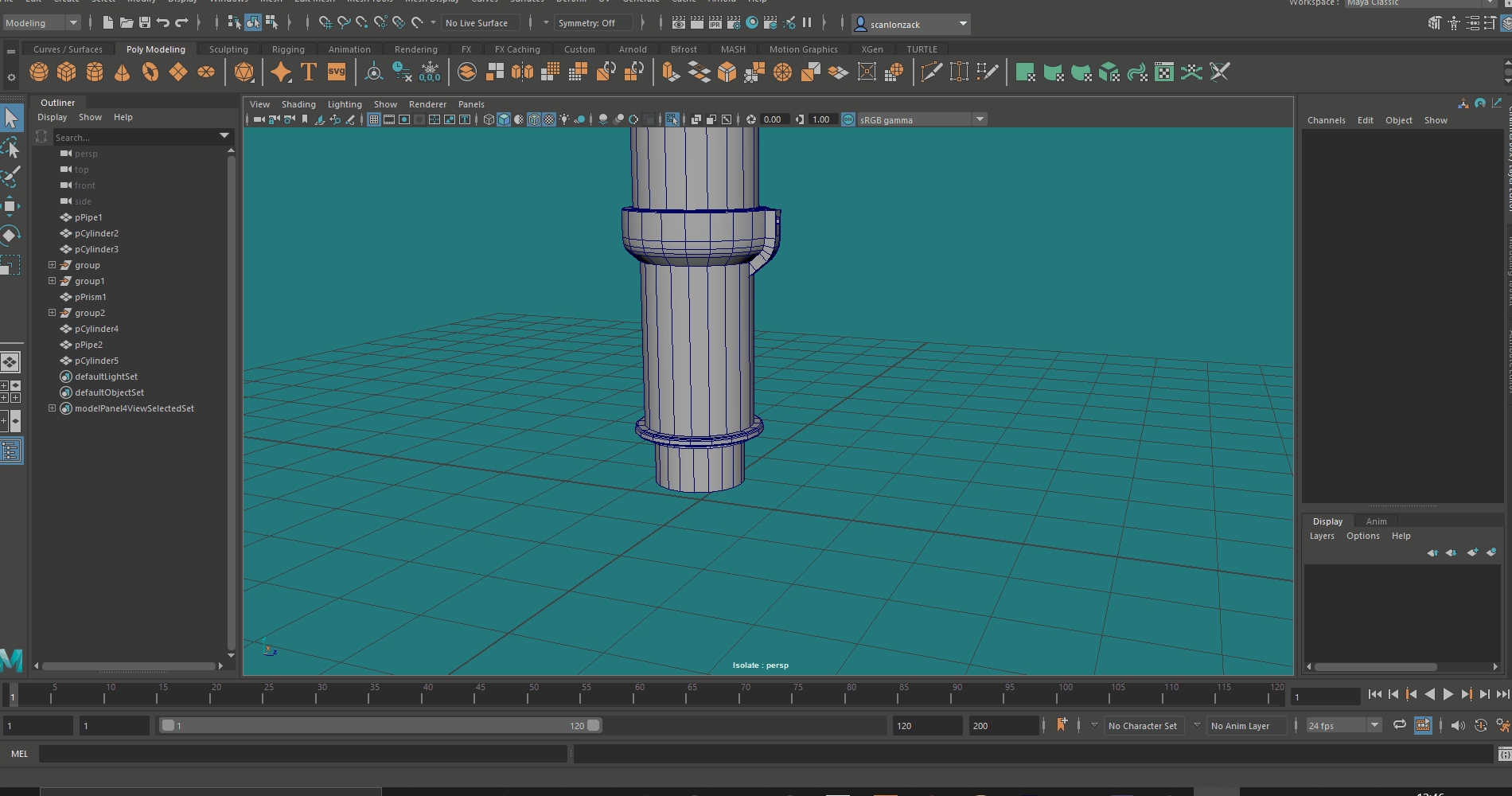
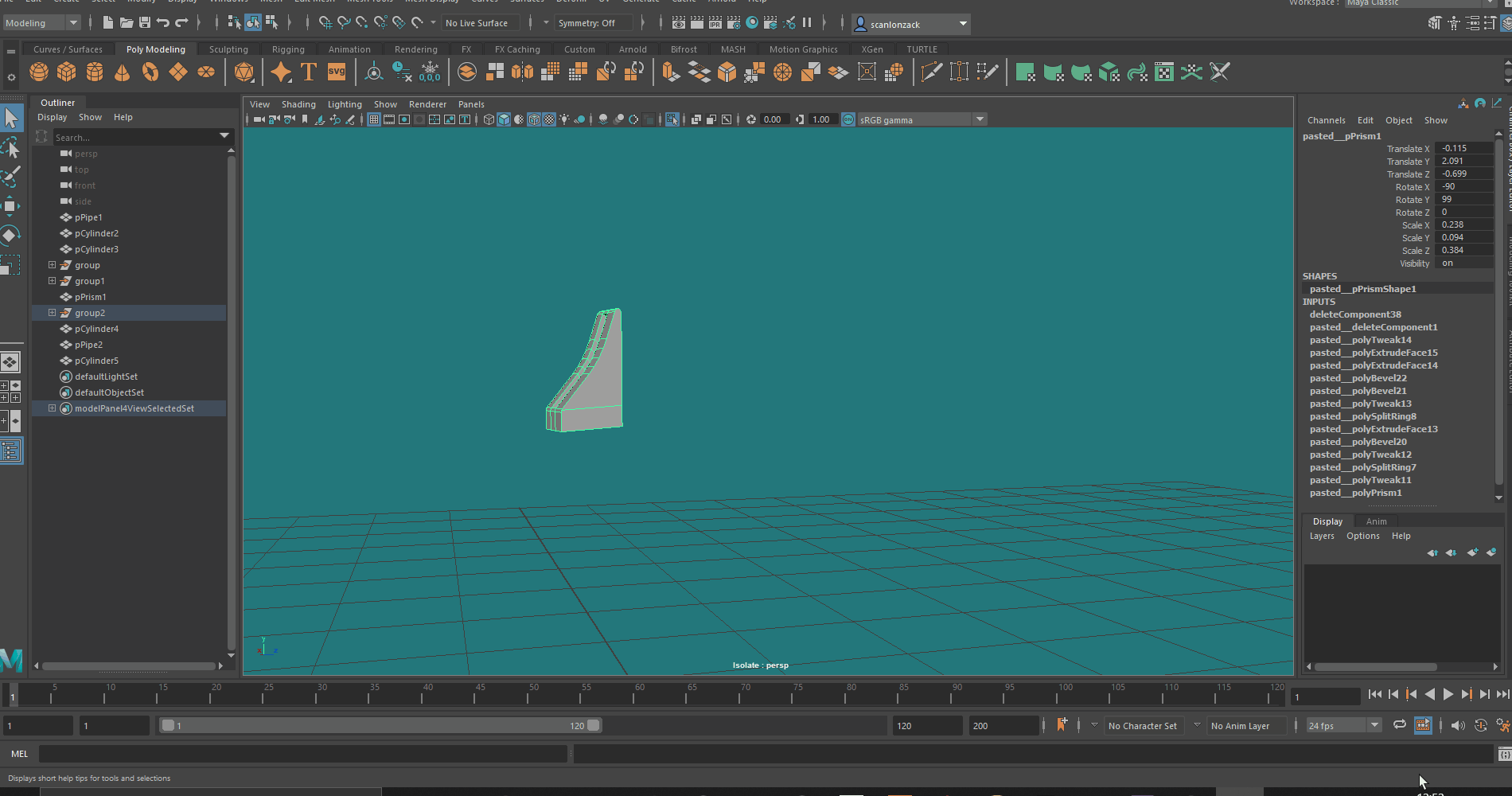
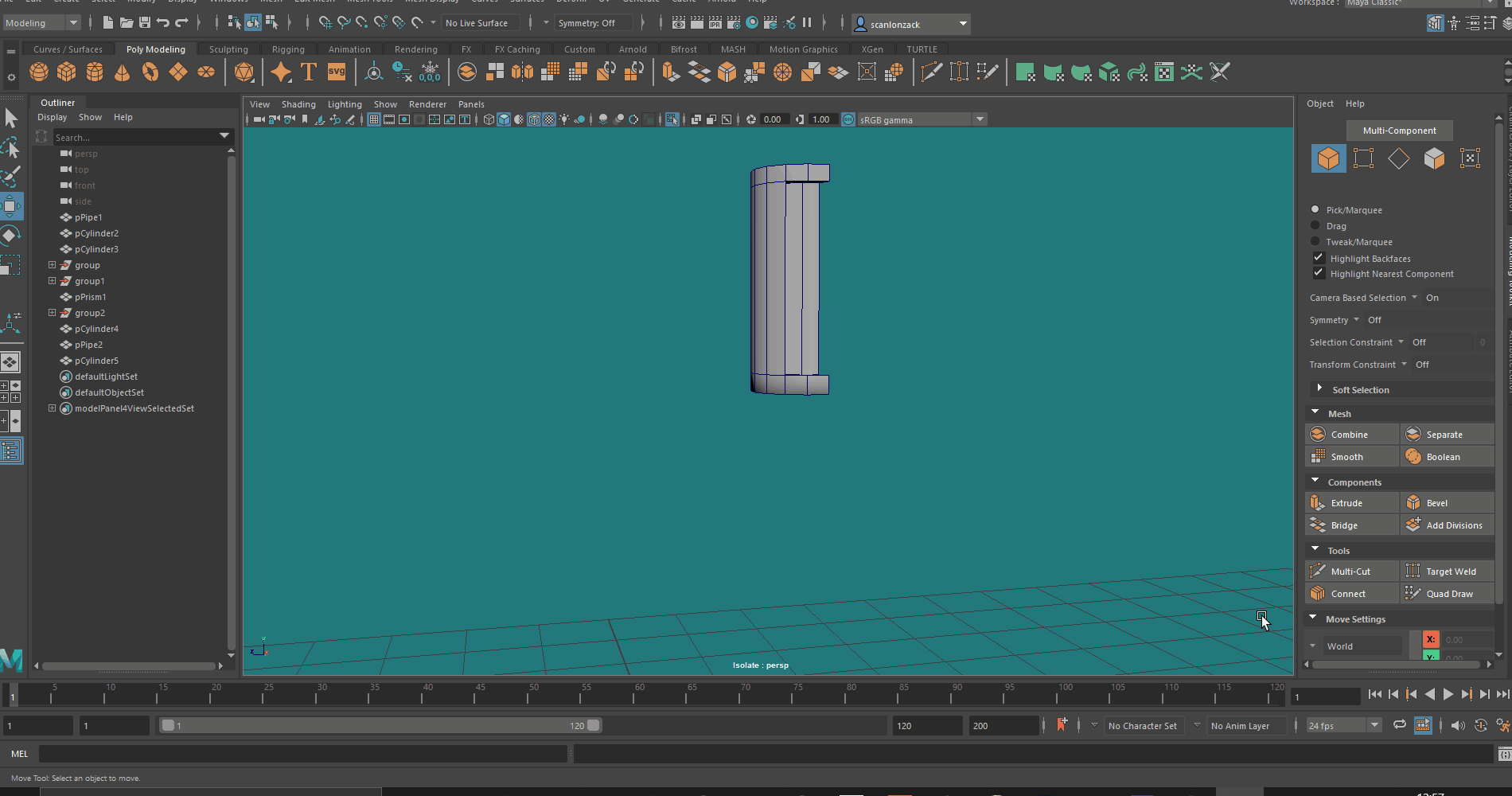



Comments